Monday, 3 June 2019
Shape Previews
It's always hard to choose which new features should be added to Omber next. Obviously, I want as many people to use Omber as possible, but different features will appeal to different users. Should I improve the quality of the rendering for those who need the highest quality output? Should I add features that are unique to Omber to differentiate Omber from other tools? Should I improve the workflow for traditional vector graphics to make Omber more competitive for traditional vector graphics tasks? Should I add more premium features to give more incentives for people to purchase a subscription to Omber?
One type of user that I worry about is the beginner user. Many users who download Omber uninstall it soon afterwards. I suspect that some of those downloads are fake downloads or users who downloaded the wrong app. Still, I think many beginner users might simply be confused with how to use Omber. Most people aren't familiar with vector drawing apps. I've seen some beginner users try to rub their finger on the screen, trying to "paint" a scene, even though that's not how most vector drawing apps work. These beginner users will obviously become frustrated when nothing works like they expect, and they will uninstall Omber quickly.
To help these new users, I've been thinking about different ways that Omber could introduce them to vector graphics. I already include a basic introduction to vector graphics when Omber is first started, but it's a bit long to read and follow, so I suspect that most people skip it. I considered building an extensive tutorial system that would guide users step by step in how to draw different things in Omber, but those are actually difficult to make. After playing around with some other vector drawing apps, I noticed that some have a slightly different workflow where they constantly show a preview of the shape that you are drawing as you draw it.
This additional feedback seems like it might help show beginner users that vector drawing tools work differently from bitmap painting programs. If users try to rub their fingers on the screen, they will immediately see that they are specifying the outline for a shape instead of painting on a canvas because the shape preview will immediately show the shape being drawn. Users will get an intuitive feel for how vector drawing apps work instead of needing a tutorial explaining the difference.
I was hesitant about implementing it because I was afraid that Omber's rendering engine would be too slow and not robust enough to handle it. But I've done a lot of work on the rendering system, and it seems like it might handle it. It also required a revamp of the undo system, and lots of tweaks to the workflow. I myself am still getting used to the new new workflow with previews, and it's a tad less responsive than the old version without previews, but hopefully it will provide a gentler introduction to beginner users about the world of vector graphics.
Subscribe to:
Post Comments (Atom)
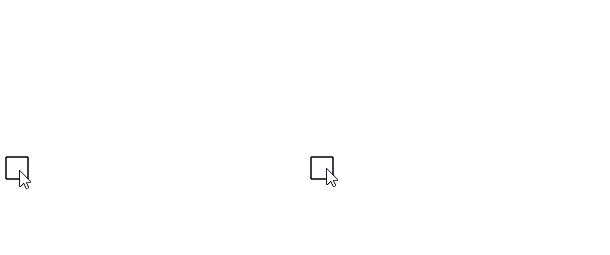
No comments:
Post a Comment