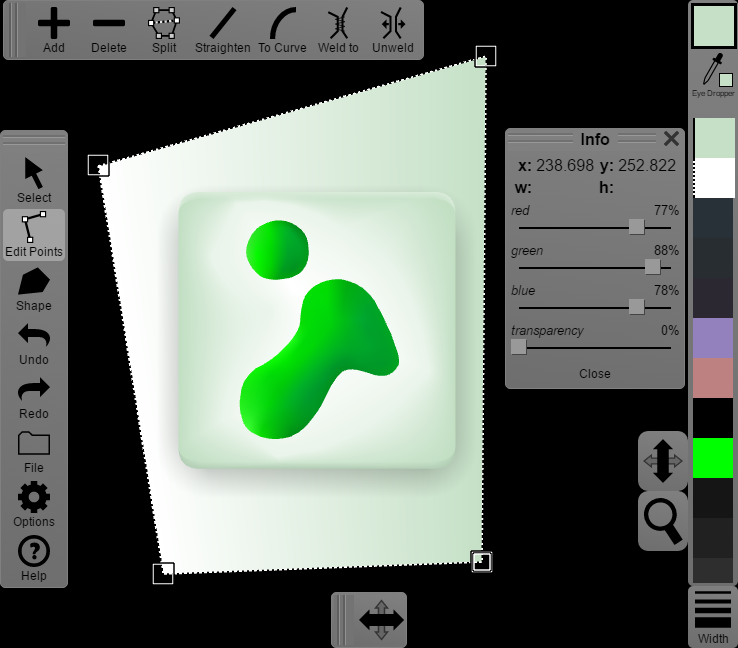I've finally finished support for transparency and texture-mapping in Omber, and I'm really pleased with the result. I can finally make a nice vector portrait in Omber even with limited art skills. But now I have to decide on the next feature to add to Omber. Unfortunately, Omber has very few users, so I just have to guess what people would find useful instead of simply asking them. Part of the problem is that Omber is a highly specialized tool with features that no other program has, so artists don't really understand how it's different or all the cool things you can do with it. I'm currently trying to decide between adding some limited support for SVG and making a special Windows version.
I've had two people mention adding SVG support to Omber. Since SVG is the main vector image format, Omber could then be used as a general vector drawing tool. The problem is that Omber specializes in advanced gradients that can't even be represented in SVG. So although adding SVG support would mean that Omber could be used as a basic vector drawing tool for making simple icons etc, that isn't what Omber is best at. Most of Omber's best features couldn't even be used because they can't be exported to SVG. Then again, I can see other people with very basic SVG drawing tools that are orders of magnitude more popular than Omber, and I wonder if adding SVG support might be a useful stepping stone to introducing people to some of the great, revolutionary new features in Omber.
The other alternative is to make a special Windows version of Omber with better file support and possibly much better performance. I think Omber has a really useful feature set already. Making Omber available in the Windows store means there will be a new place where people can find out about it.
Monday, 27 March 2017
Friday, 24 March 2017
Portrait based on Lola Montez by Josef Heigel
Friday, 3 March 2017
Transparency is Working in Omber
I have such a huge long list of features that I want to add to Omber that it's difficult to choose what to implement next. What I do is that I try to design all the art needed for Omber in Omber itself. If I encounter a missing feature that I need for that art, I can then prioritize working on that feature. The current feature that I'm working on is support for transparency and alpha channels.
Android icons are supposed to have a drop-shadow behind them. A drop-shadow is a semi-transparent shadow that blurs to fully transparent at the edges. When I was making Android icons for Android, I found no way to add a drop-shadow to my icons using Omber, so the current Android icons don't have that visual effect in them. Although many computer art programs have a special drop-shadow tool, I find that drop-shadow tools to be fairly limited in functionality. Since Omber is designed around advanced gradients, it could support drop-shadows if I simply added support for transparency in its gradients. Unlike a more basic drop-shadow tool, you have full control over the shape, size, and opacity of the drop-shadows you create. So for the past few weeks, I've been adding support for transparency to Omber.
Today, I've finally gotten basic transparency support working, and it seems to work well. I'm hoping to be able to release it for public use in a week. While implementing transparency, I also had to re-architect large parts of the Omber's internals. With this re-architecting, I should be able to quickly add support for other features like textured shapes as well, so that will be the next feature I add after transparency.
Android icons are supposed to have a drop-shadow behind them. A drop-shadow is a semi-transparent shadow that blurs to fully transparent at the edges. When I was making Android icons for Android, I found no way to add a drop-shadow to my icons using Omber, so the current Android icons don't have that visual effect in them. Although many computer art programs have a special drop-shadow tool, I find that drop-shadow tools to be fairly limited in functionality. Since Omber is designed around advanced gradients, it could support drop-shadows if I simply added support for transparency in its gradients. Unlike a more basic drop-shadow tool, you have full control over the shape, size, and opacity of the drop-shadows you create. So for the past few weeks, I've been adding support for transparency to Omber.
Today, I've finally gotten basic transparency support working, and it seems to work well. I'm hoping to be able to release it for public use in a week. While implementing transparency, I also had to re-architect large parts of the Omber's internals. With this re-architecting, I should be able to quickly add support for other features like textured shapes as well, so that will be the next feature I add after transparency.
Omber Transparency
Subscribe to:
Comments (Atom)