It's always hard to know where to stick these tools in a program. It's confusing to have a jumble of miscellaneous tools floating around the interface. How often do you actually need to use the "spiral" tool or "star" tool that's available in other programs? Do you really want to clutter up a clean interface with them? Some of these tools are very niche, but for those rare tasks that need them, they're real life-savers.
For this reason, I've created the new "Super Tools" feature to Omber. Basically, it'll be a place where I can stick some obscure, but potentially really useful, tools for use in Omber. It will be accessible from the "Options" menu. Currently, there are two tools: a posterization tool called the "Image Palette Reducer" and a tool for creating transparency called the "Transparent Overlay Maker." I believe these Super Tools will be really useful in creating gradient drawings. Above, you can see an animation of the Transparent Overlay Maker in action. I start with a black and white drawing of a hand that I made. Then, I subtract out the grey color from the drawing. That converts all the grey parts to be transparent, allowing the underlying pink color of the background to show through.
Hopefully, I'll be able to add new Super Tools to Omber in the future. Feel free to make suggestions for possible future Super Tools!
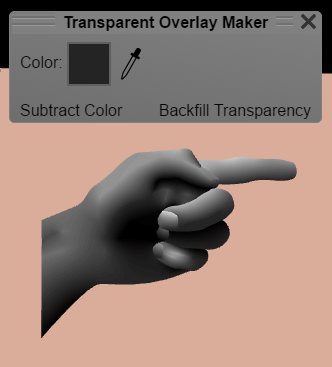
No comments:
Post a Comment